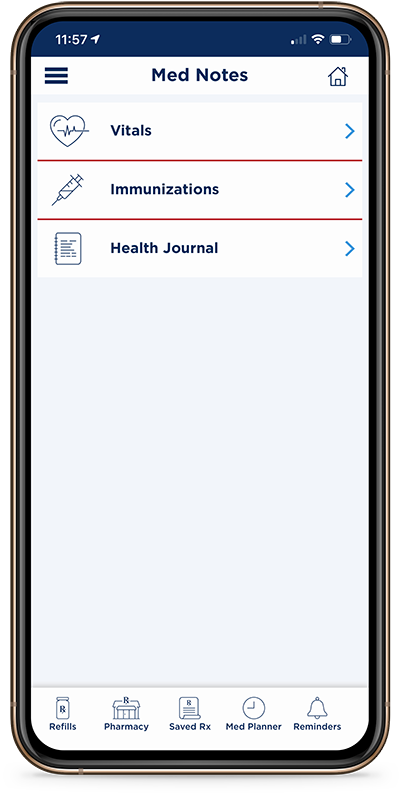Step #1
Download the My GNP mobile app through the App Store (iOS) or Play Store (Android).
Download the My GNP mobile app through the App Store (iOS) or Play Store (Android) or you can enter your phone number below and instantly receive a text message with links to download.
Step #2
Choose your local Good Neighbor Pharmacy.
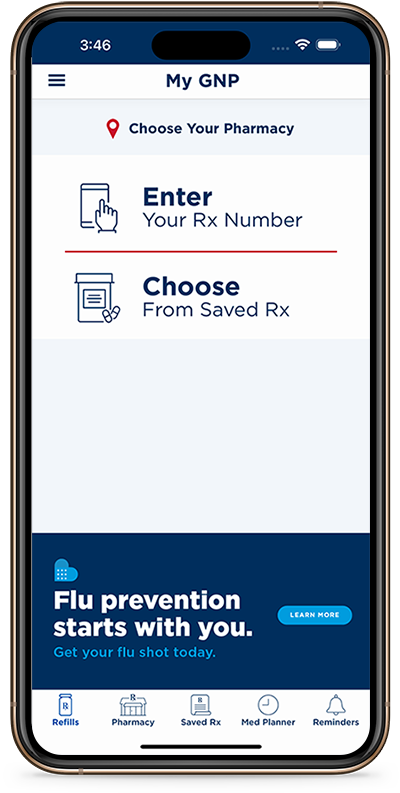
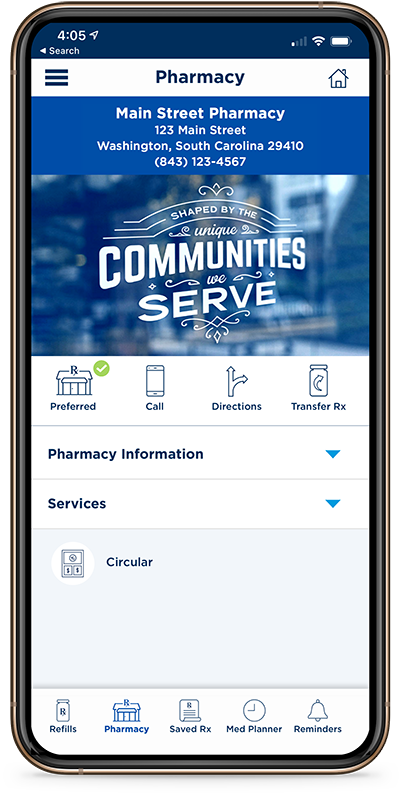
Step #3
Enter and submit your prescription refill requests.
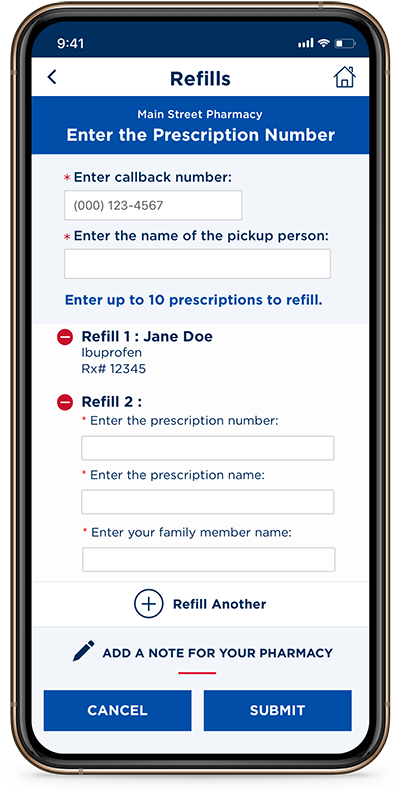
Step #4
Set reminders to refill your prescriptions and take your medications.

Step #5
Transfer prescriptions to any Good Neighbor Pharmacy location through “Transfer Rx.”
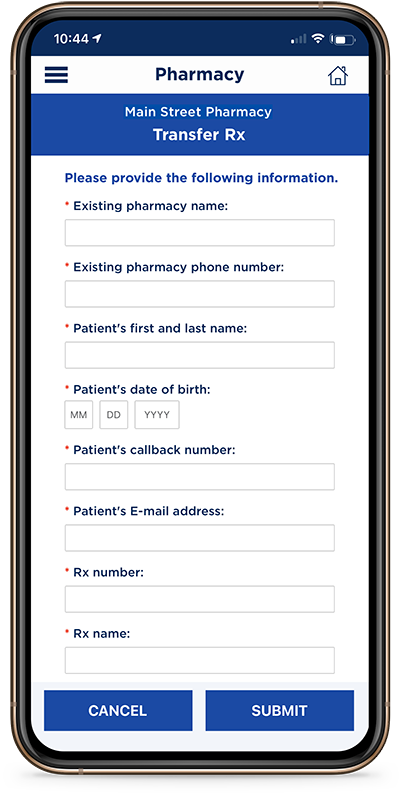
Step #6
Maintain your health by logging activity and tracking results through “Med Notes.”